NZ Shipping Zones for WooCommerce plugin
As you're no doubt aware, postage fees within New Zealand differ depending whether the destination address is designated as standard or rural delivery. A common baseline shipping set-up for NZ e-commerce sites covers four destination types: North Island and South Island, plus rural variations for each.
Shipping Zones in WooCommerce
Setting up shipping rules for WordPress e-commerce sites became a whole lot easier when WooCommerce 2.6 was released back in 2016. That release provided a new feature — Shipping Zones — allowing for more granular control over what a shipping destination can be and how rates should be applied.
The manual way
- Visit WooCommerce > Settings > Shipping tab > Shipping Zones.
- Set up four shipping zones: North Island (Rural); South Island (Rural); North Island; South Island.
- Add rural postcodes for each rural island zone, via the Zone regions field.
- Choose from WooCommerce's pre-defined regions for each non-rural island zone, via the Zone regions field.
Depending on experience, you're going to fall into one of two camps when doing this:
- It's easy but boring work.
- It's difficult and confusing work.
A plugin for NZ shipping zones
I've written a lot of site-specific WordPress plugins but never any for mass consumption. No more! Find my simple solution for automatically setting up the New Zealand shipping zones described above, via the WordPress Plugin Directory:
New Zealand Shipping Zones for WooCommerce
How it works
Activating the plugin will automatically set up the following shipping zones:
- North Island (Rural)
- South Island (Rural)
- North Island
- South Island
How it looks
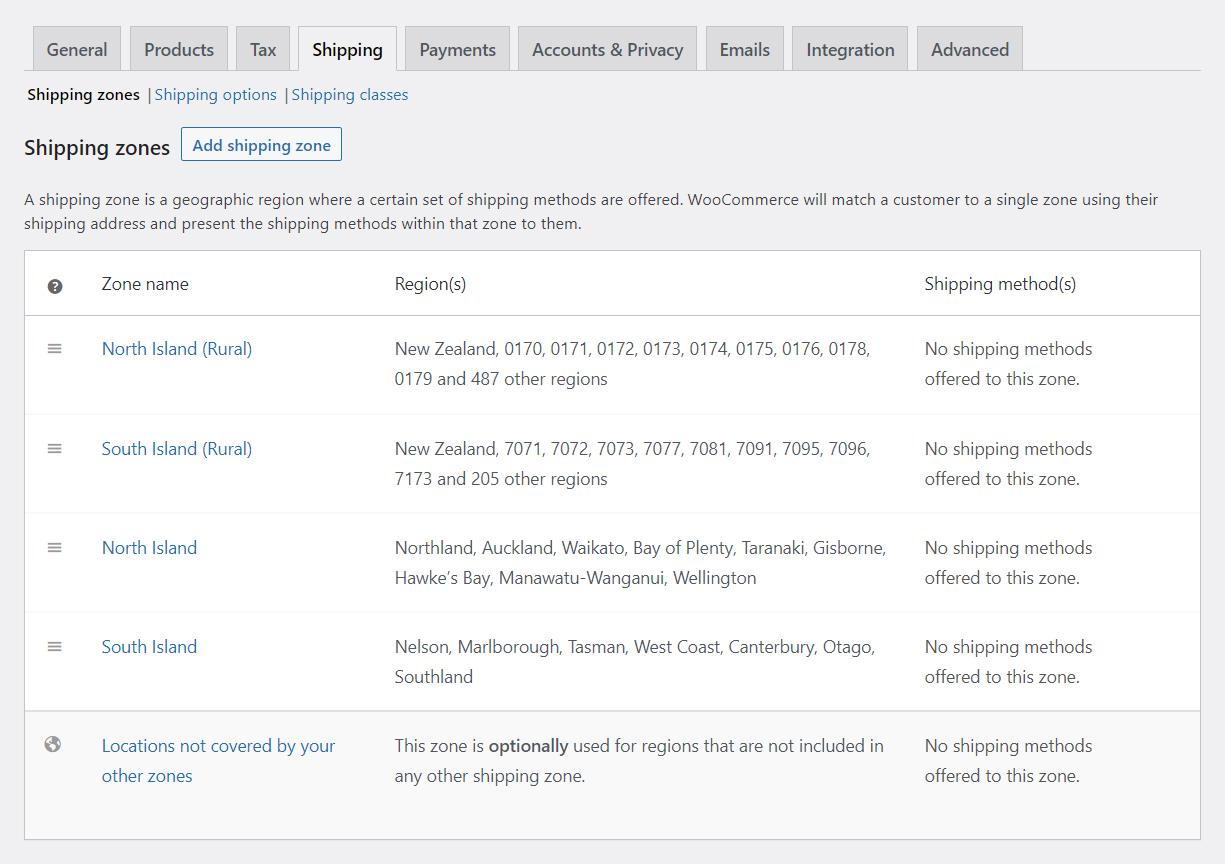
What you need to do
Once installed, set your required shipping methods for each zone and… that’s it. If you’re unsure how to set a shipping method, check out the WooCommerce Flat Rate Shipping tutorial for an example.
Hopefully this makes your day a little easier :)